When you have a bit of time to spare, doing your own payroll is a great way to save some cash, add an extra skill and take more control of your business. However it does mean dabbling in dark and mysterious Tax Stuff, which can be daunting. And boring.
Luckily it’s mainly boring once you get the hang of it. Phew. Fun dodged. So here are the ins and outs of running payroll for you and all your employees. For those of you here for the first time: I run a monthly payroll for 2 full time employees and five or six casual staff, working in the street food industry. Although what with Coronavirus having cancelled everything, not working is entirely more accurate.
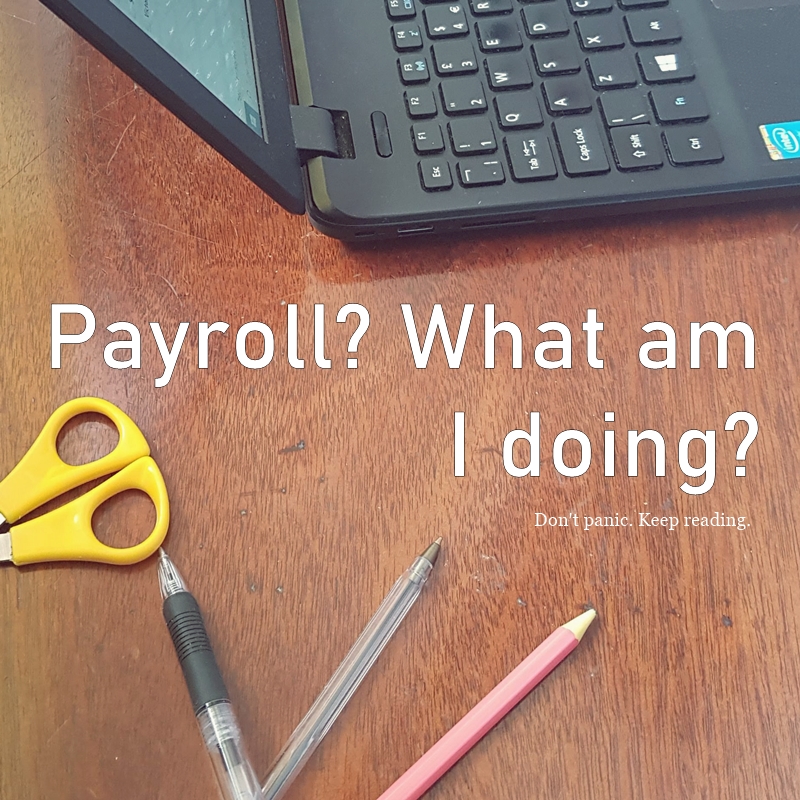
How do I start?
Start by believing you can do this. I’m not talking namaste mind, body and soul believing in yourself, but take it from a fellow former novice, it’s not that hard. You don’t need to be able to do maths, you don’t need to be able to do excel. Payroll is an exercise in box ticking, form filling and report running.
First, you need to have all the Random Bits of Paper (RBP) that HMRC send you when you first register for payroll. On these RBPs you will find Codes with Various Names (CwVNs), many of which have Acronyms to Mislead you Further (AMFs). Don’t worry, don’t be put off. HMRC are just playing mind games with you to weed out the weak.
If you are already getting payroll done then these can all be acquired from when you originally sent them to your payroll provider. If you haven’t started yet then go to the right page on gov.uk and work your way through.
Details you need to do your own Payroll are:
PAYE reference – looks like this: 123/AB12345
Accounts Office reference – looks like this: 123AB00123456
HMRC Office name – probably Cumbernauld
Your Government Gateway login – looks like this (enter without the dashes) 1234-1234-1234
Your corresponding password – password1 (kidding)
National Insurance Number, Tax code, Name, Date of Birth and Address of everyone you want to pay – ask them for this – remember that you also need to have proof they are allowed to work in the UK.
Armed with these details you now need to choose your payroll.
How much does running your own payroll cost?
It can be free. HMRC has a page with all the current free programs on. We have always run our payroll in house, so I’ve used a couple of them which I’ve tackled in detail here, but the basic rule of the internet applies: If you’re not paying for it, you’re the product. So all of this software will by trying to get you to subscribe, either by limiting the number of employees you can add, the functions you can perform or both.
If it’s just you, possibly with your business partner, then most of those tools will probably be enough. As soon as you want to expand, you will need to look at paid options. Partly because effort, and partly because handing someone a scrap of paper you scrawled some numbers on doesn’t exactly scream Employer of the Year. These vary vary in cost, usually indirectly related to how long it takes you to find a price on their respective websites, but they all do the same thing, they all have extensive FAQs to help you set up and all have at least 9-5 Mon-Fri support for when you get stuck. I’ll even run through prices on the most popular ones to save you some time.
IRIS (Also Kashflow)– £ ???
After a good 10 minutes of rooting around on their website, following endless helpful guides to streamline my payroll and allow me to get back to what matters, I gave up. The basic tools are apparently free for fewer than 10 employees, but make no mistake my friends, after 30 days they will be after your soul.
Xero – £ 5/month + £ 1/employee
This could work out quite cheap, but it appears to want you to subscribe to all their accounting software, which is an extra £24/month. I could find nothing suggesting you can just take payroll.
Moneysoft – £72/year +VAT
This one had prices right there, on the pricing page. So they’re already ahead. I’ve not used them, but interestingly they are cheaper than the one I do use…
Brightpay – £99/year + VAT
These folks are very helpful. It’s simple, walks you through and has good FAQs. No hidden extras, although they would love you to sign up to the cloud service for extra backupability.
Running Payroll for the First Time
If you can do this, you are home and dry. The first one will take the longest, after that it’s just a simple rinse and repeat each month (week/quarter). Expect to take all day, expect to get stuck once or twice and remember that there is phone support if you need it, so don’t run your payroll at the weekend.
All the software I have worked with will talk you through the correct items to add at the correct time. They all have walkthroughs available online that explain every step. I won’t go into detail here, you can find them with any search engine. The goal of this post is not to tell you exactly how, it’s to let you know that you can, and that it’s not black magic performed in the nude by bespectacled payroll administrators but a simple job you can do in under an hour each month once you get the hang of it. You CAN do this. Clothes optional.
Thanks for reading. If you found this helpful, please bash a like/share button, follow us on social, leave a comment or show your appreciation in your preferred way.
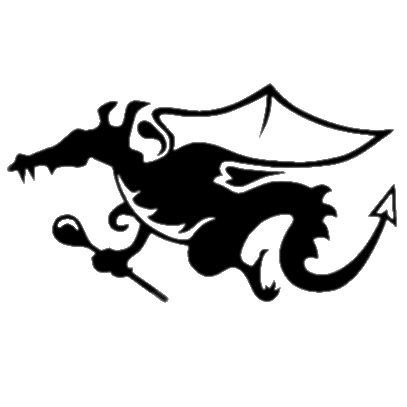



Leave a Reply