Usual Disclaimer: I am not an accountant, take our advice here entirely at your own risk and in the full and certain knowledge that we might be wrong about anything and everything.
I know, I can feel your interest drifting already. Paperwork is not what street food should be about, but if you want to expand beyond the confines of yourself and your business partner, you will need to employ other people, and that means running payroll. Cash in hand at the end of a shift is not legal and not recommended, but yes, we all know that happens as well. For this reason I’ll try and provide you with the simplest solution, so that you don’t have to go down the C-i-H route and can run payroll quickly, rather than with swearing, frustration and the creeping feeling HMRC is going to clobber you with a massive fine.
Sole Trading vs Limited Company PAYE
If you are a sole trader you are, to all intents and purposes, the company, and therefore don’t need to run payroll when it’s just you, because that’s what self-assessment is for. Limited companies are a separate legal entity, so getting money out of them has to happen either as PAYE or dividends. Now that our darling leaders have realised dividends were an efficient way to remove money from companies, they have made it much less tax efficient, so take whatever pittance of a tax free dividend threshold remains, and the rest needs to come through payroll.
For sole traders you only need PAYE if you’re employing someone else, for limited companies you need it as soon as you want to pay anyone. Let’s ignore pensions for the time being, although they will also come up later.
Street Food Payroll Options
I’m going to make an assumption and base this on the majority of street food traders, who are working on a very tight budget and do not have pots of cash to throw at expensive solutions. If you do have pots, I’d recommend throwing them at an accountant who will take all this off your hands and, presumably, enjoy doing it for you. Assuming you are looking to do this yourself then your choices are: free payroll software, a paid for human-run service and a paid for subscription-based software.

One of these men is an accountant. The rest work in IT.
No matter what, you will need to submit payroll in real time (RTI) which means signing up for the Government Gateway and getting logins posted out, authenticated, notarised and signed in triplicate (I’m exaggerating slightly) before you can do anything, so start this in good time, and make sure you keep any bits of random information they send you in the post. They like to cross reference these (seemingly at random) and occasionally call them slightly different things, just to keep it fun.
Free Payroll Software
Basic PAYE by HMRC
The first one you will probably encounter is the HMRC-issue Basic PAYE software. Basic is the giveaway here. It doesn’t seem to do payslips or maternity/paternity leave and at the moment it definitely doesn’t do pensions. However if you are a sole trader with one employee or a limited company with just you and/or a business partner then it’s enough to get you through.
Positives: It’s totally free and the support line is actually pretty helpful, once you have sat in the queue for the requisite 3 and a half hours.
Usability: It seems to give you much more information than you actually want, so when actually running payroll you feel a little like you ought to be more proactive, and you’re probably missing something. Nope, as far as I can tell they’re just showing you lots of extra information for fun. I also managed to get myself stuck in the wrong year a few times, and thought I’d lost EVERYTHING, only to find it was one tab over. It doesn’t automatically back up your data, or update itself, or integrate with anything. You can print off something that has all the information you would like to find in a payslip, and it does generate P60s for your year end.
Time to run payroll per month: 25 minutes including time to wonder if I had actually got everything right, plus around 15 minutes on the bank’s website to actually pay people and the tax man.
Summary: Yes, but only if it’s just you.
IRIS Payroll Basics
My next encounter was with what I had thought was another free payroll service, but IRIS Payroll Basics is mildly misleading in this regard. It handles more employees and (my main reason for switching) can print payslips, which suddenly becomes important when you have an actual employee who wants to know you’re a legitimate employer (albeit one who doesn’t know exactly what they’re doing 30% of the time).
Positives: Again, it’s free. EXCEPT you have to buy the blank payslips direct from IRIS. I mean that’s fair dos, we can live with that EXCEPT that you only get free printing of said payslips for 30 days, and after that you have to pay more to be allowed the privilege of using your own printer. No you can’t save as a .pdf and email them to people. This soured the whole thing for me. Anyway, I was talking about positives. There is pension integration here, which I did not dabble with, but which would probably serve your purposes.
Usability: At every turn, unsurprisingly, they are trying to get you to sign up for their paid service. IRIS phone support consists of passing you round the office trying to find someone who will consent to help – although to their credit, they do answer the phone quickly. Reporting, which is the stuff your accountant will need, is also switched off after 30 days. Again, IRIS does not update itself, but does at least save a backup. I imagine most of the free services provided by businesses will probably be roughly the same. It was slightly more straight-forward to use than HMRC, but had lots of features that were “disabled [insert £££ to continue]” which made it feel woefully incomplete. Which I expect was the plan. Due to the capitalisation of their name it also sounds a little like you’re being shouted at by an accountant, but maybe that’s just me.
I had a look into the paid for version of this when I eventually got bored of the constant begging. After a long-winded search I was unable to find any clear indication of how much it would actually cost to sign up.
Time to run payroll per month: at least 1 hour. This included artificially generating something that looked like a payslip after refusing to subscribe to their printing access out of principle. Subscribing would have been significantly faster. Plus 15 minutes of banking time.
Summary: Not recommended.

Just to keep you going, here is a visual aid for describing all the enthusiasm you have for payroll.
Human Payroll Provider
Usually separate from an accountant, these actual-not-robots will make sure you have put the information in the right place, and will call you and talk to you and get you to change it when you screw up. We used one recommended by our accountant for a while, at a charge of £3 per employee per month.
Positives: It is nice being able to call an actual person, who answers the phone straight away and knows who you are from last time. They were friendly and helpful and, quite frankly, astonishingly patient (this was during baby brain on 1st pregnancy). You know you are compliant, and if HMRC comes-a-knockin’ you just send them to the payroll dudes and carry on with your day.
Usability: With our one they sent us an excel spreadsheet which we had to fill in each month. The problem with spreadsheets is that for Excel nubbins like myself, they are an accident waiting to happen. Once I had broken the spreadsheet in a variety of different ways so that none of the calculations worked any more I had to keep digging out the last one that still worked, and changing that one. I was giving them all this information every month, and they were untangling it from that poor, dying spreadsheet and feeding it to their payroll software, then emailing me back a .pdf of payslips which I had to wrestle into adobe and print in something other than poster size. It felt like there ought to be an easier way.
Time to run payroll per month: 45 minutes (because the spreadsheet was broken – your experiences may vary) + 15 to print and collate payslips later + the usual banking time.
Summary: Yes, if the thought of doing this yourself terrifies you. Having an actual person to talk to is brilliant.
Paid-For Payroll Software
I found my current payroll solution on the IRIS facebook page, where someone had very kindly linked it and, in colourful; almost poetic prose, explained why he would no longer be using IRIS. Brightpay is free is you only have 3 employees with all the functionality of the full version, although I have not tested this – they told me about it when I contacted them to ask for permission to use the logo. For those of us with more employees it also offers a 60 day trial during which you have access to everything. You also don’t need to sign up until you next use it, so you get 2 months of free payroll and then actually pay when you need to run month 3. All very civilised (although it does strongly encourage you to sign up sooner). £99 for the year, which compares favourably to using a human in my example above, assuming you are running payroll for more than 3 people.
Positives: You give them all the usual information, and then it does everything else for you. By which I mean that, should you want it to, it generates a file to upload to the bank which pays your employees. It emails them a payslip with a little customisable email. It can calculate maternity leave and sick pay and holiday pay. I’ve not actually needed the phone support because googling my question has, in every circumstance so far, led me to a clear and concise explanation or solution.
Usability: This is the payroll equivalent to the Hitchhiker’s Guide to the Galaxy. It’s gently reassuring. It integrates seamlessly with NEST (the pensions provider that is probably your best option if you do have to have one) and hasn’t asked me for money since I paid. I realise I’m getting a severely doe-eyed about a piece of payroll software, but if you do have multiple employees then this is my personal recommendation. It even uses the expensive blank payslips you bought for IRIS a while back, if you don’t want to email everything, although let’s be honest, clearly you do. My only concern here is that I could get too comfy with Brightpay, only to find that in years to come the price might suddenly jump. It went up by £10 between 2016 and 2017, which is an increase of 11%.
Time to run payroll per month: 20 minutes + 5 on the bank’s website uploading files
Summary: I think it’s fairly clear where I stand here. I’m very glad I’ve footed the bill and gone for paid software. There is a reason why the free stuff is free.
In Conclusion.
Fair play for still being with me at this point, I know payroll is not exactly the roller coaster ride we were all hoping for when we started out in street food. Still, maybe it helped you make a choice or two. Worst case you realised that you are not the only person struggling with this. Pensions are, by the way, an extra job on top of all this, and only required if (don’t quote me on this) you have full time employees. We have a pension provider set up, so I’ll cover that at some point once we have recovered from the supreme boredom of dealing with payroll.
If you would like to share your related experiences or have any questions please leave a comment below.
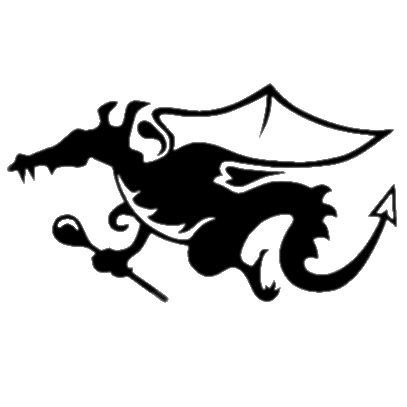
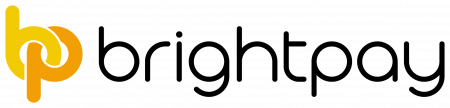



hi,
thanks for this posting i enjoyed so much this blogs and information which you have given in this posting ,
regards,
mansi desai
[…] run our payroll in house, so I’ve used a couple of them which I’ve tackled in detail here, but the basic rule of the internet applies: If you’re not paying for it, you’re the […]